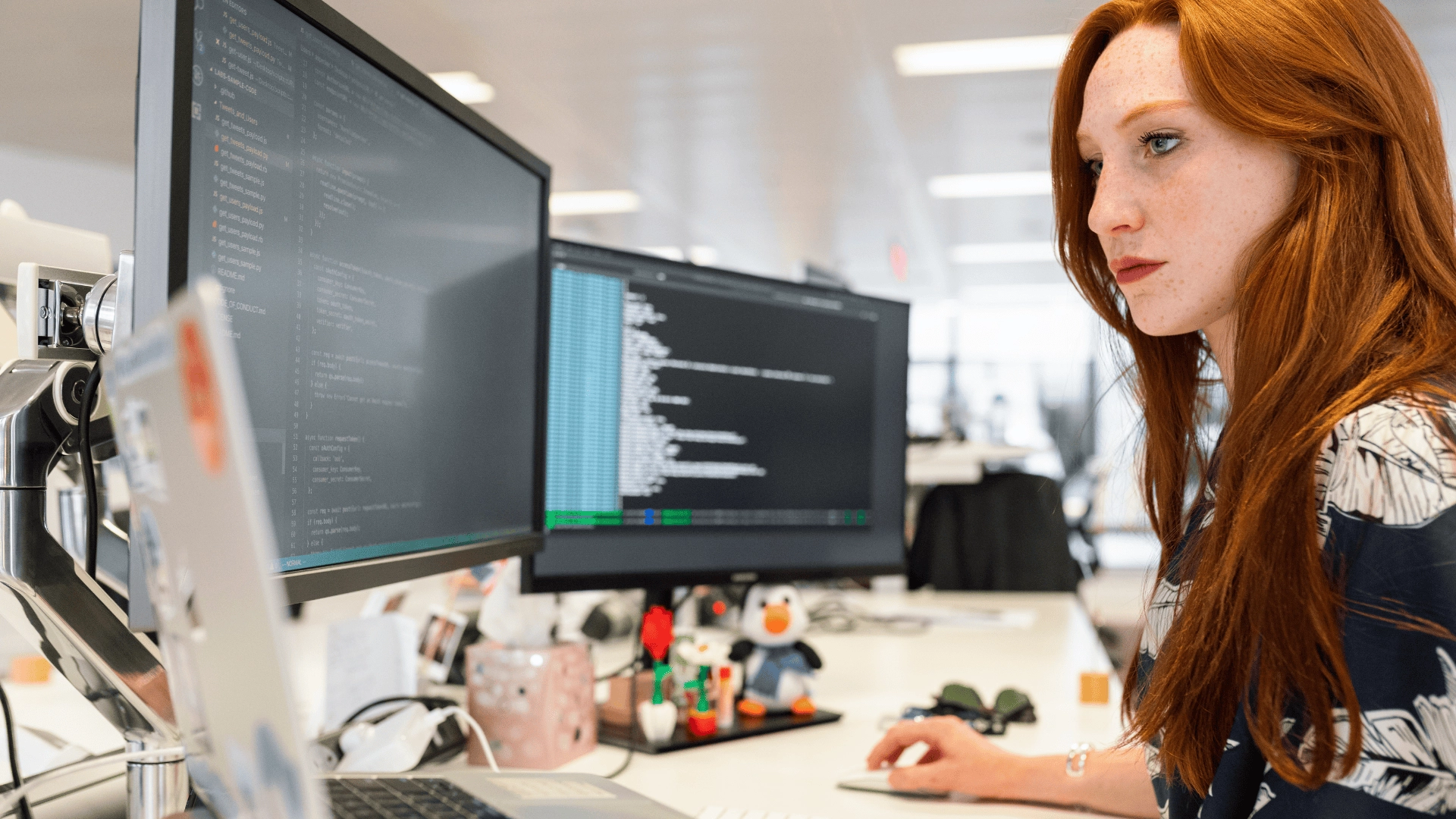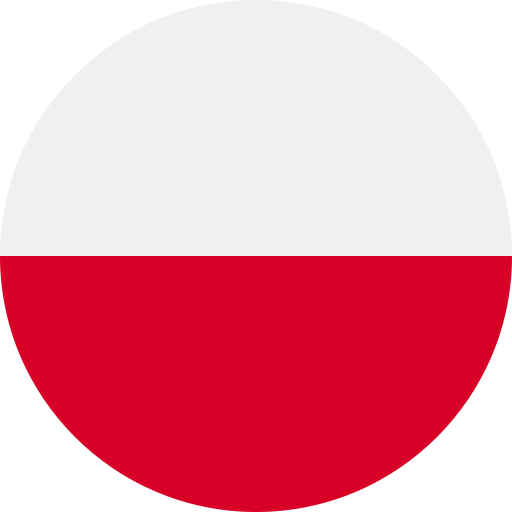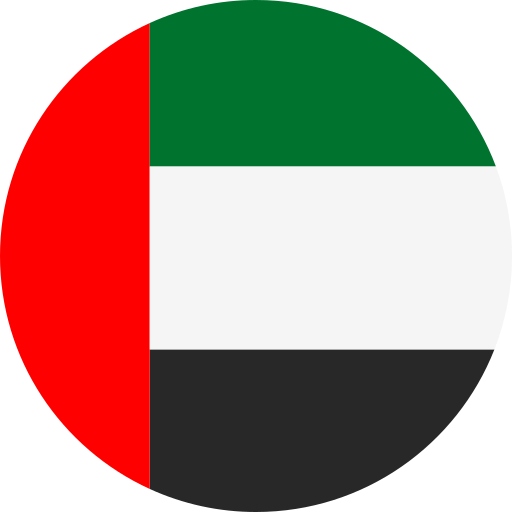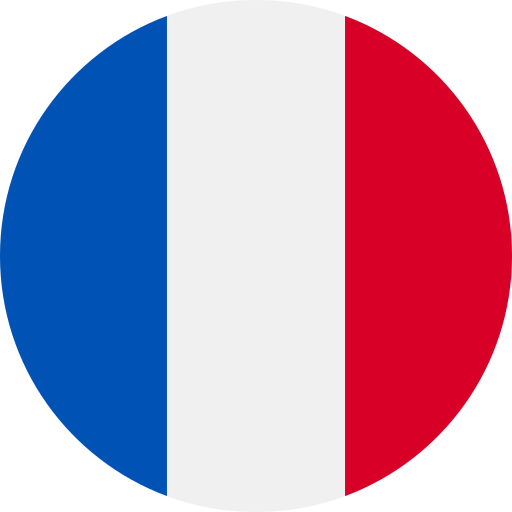Stay Organised
With Citavi’s Knowledge Organizer, information isn’t just stored; it’s structured. Every idea, quote, and source is organized so you can move from information to insight seamlessly.
- Organise your documents
- Categorise and tag every source, note, quote and insight
- Find information in a fraction of the time
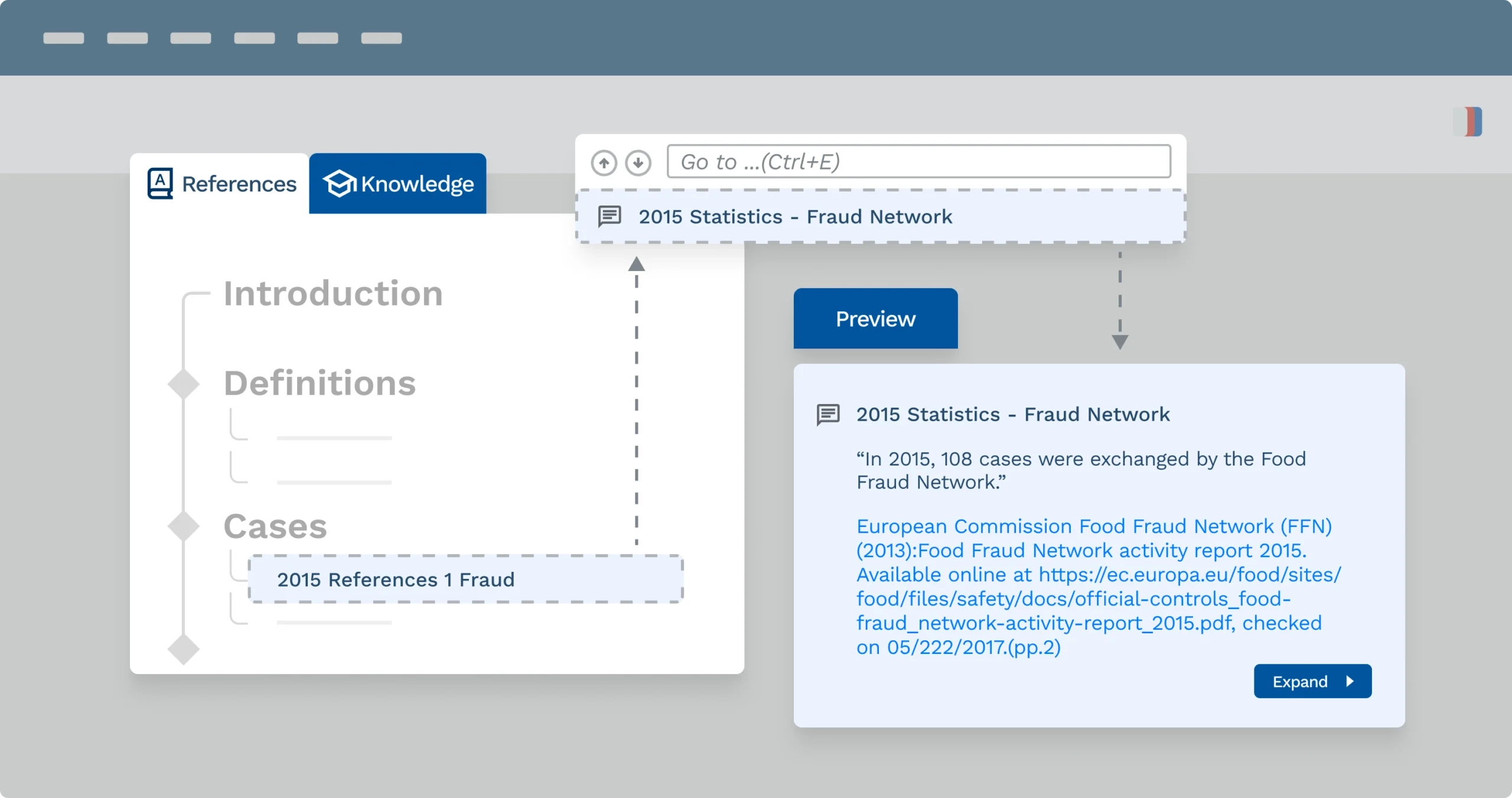
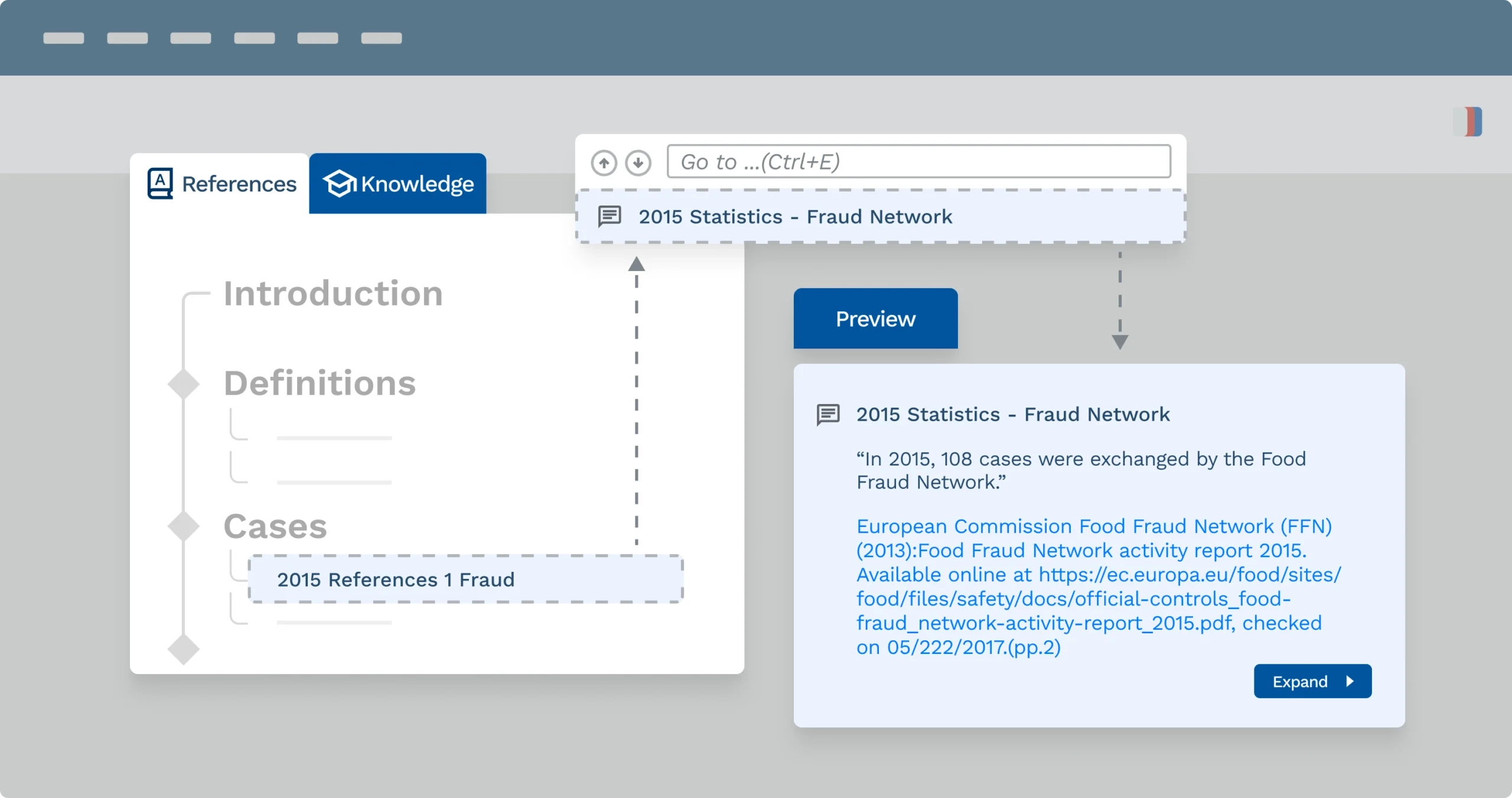
Accelerate Research Writing
Simplify the research writing process by using Citavi to automatically generate outlines in Word documents, complete with quotes, summaries, and references with their citations.
- Say goodbye to wasted time tracking quotations and formatting citations.
- Insert the outline you’ve created with comments, images, and quotations straight into Microsoft Word.
- Citavi offers over 11,000 citation styles: APA, Chicago, MLA, Turabian, etc., etc. Need one that's not there? You can create it yourself or ask us.
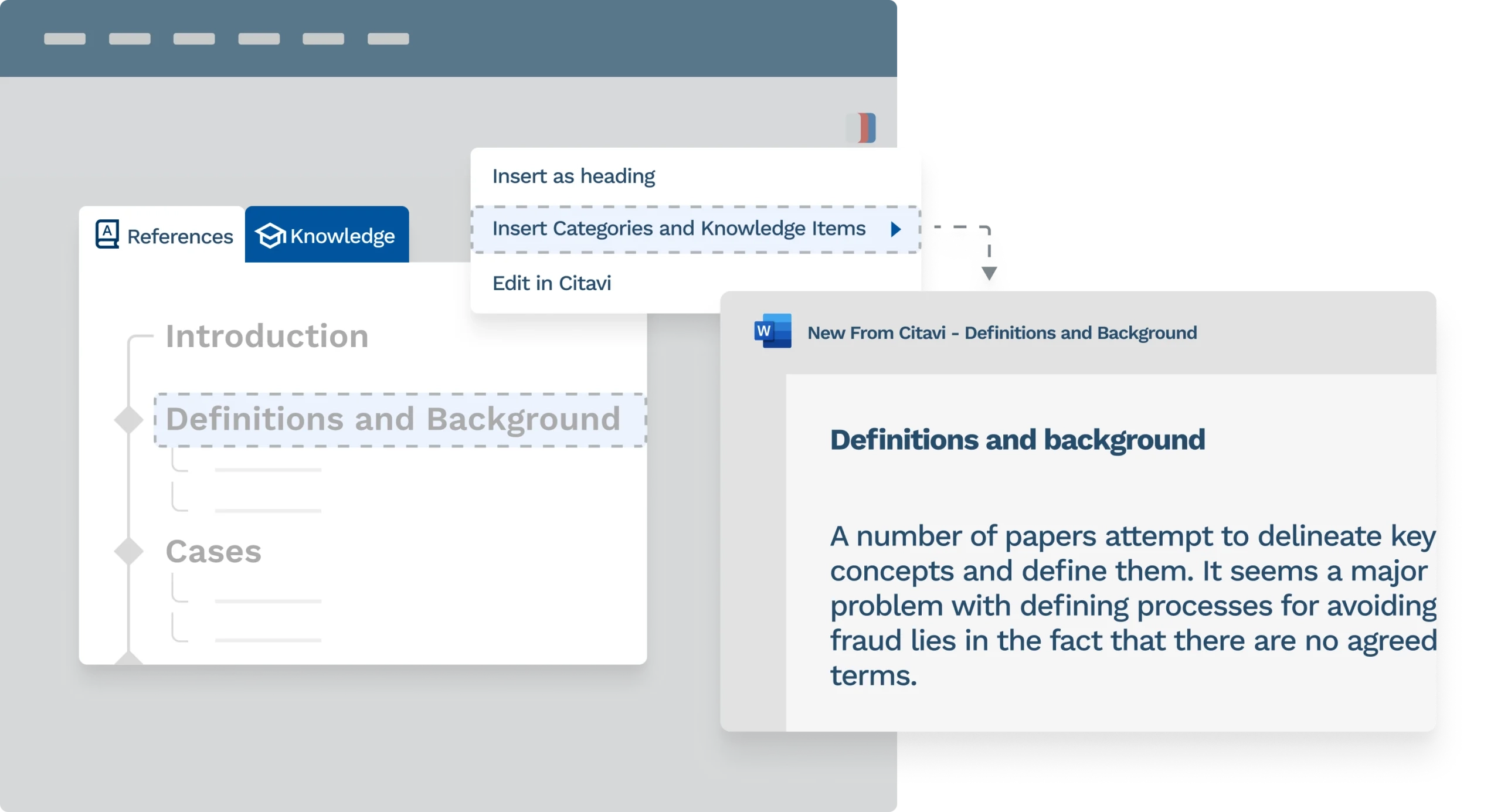
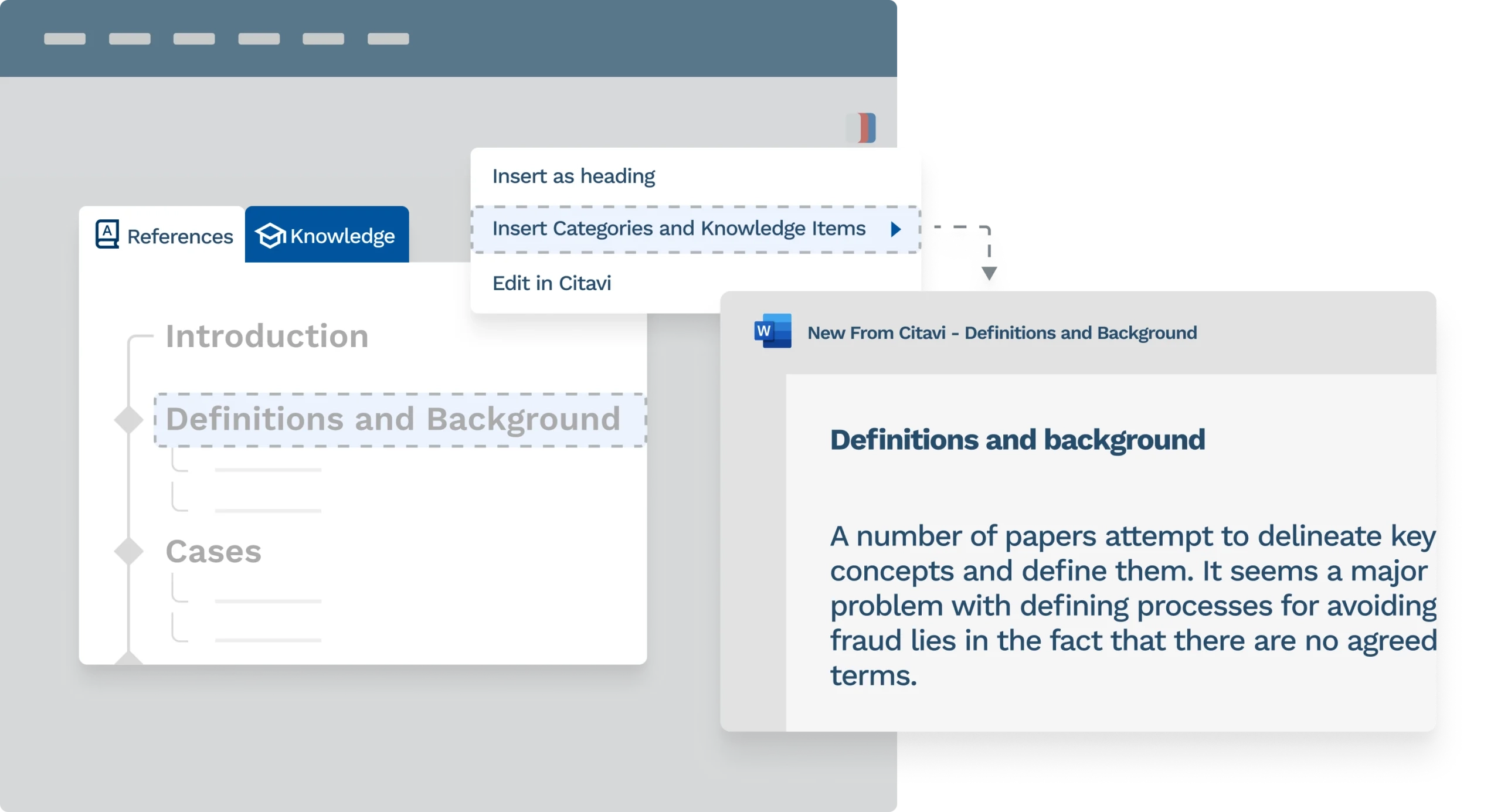
Effortless Efficiency & Productivity
Designed to help you create more breakthroughs, Citavi combines sophisticated reference management with the power of the Lumivero AI Assistant.
- Discover relevant literature 4x faster : Reduces literature search time and improves content import speed
- Generate insights quickly : Makes complex content easy to digest by summarising text and defining complex terms
- Understand articles instantly : Summarises key findings, aiding decision-making
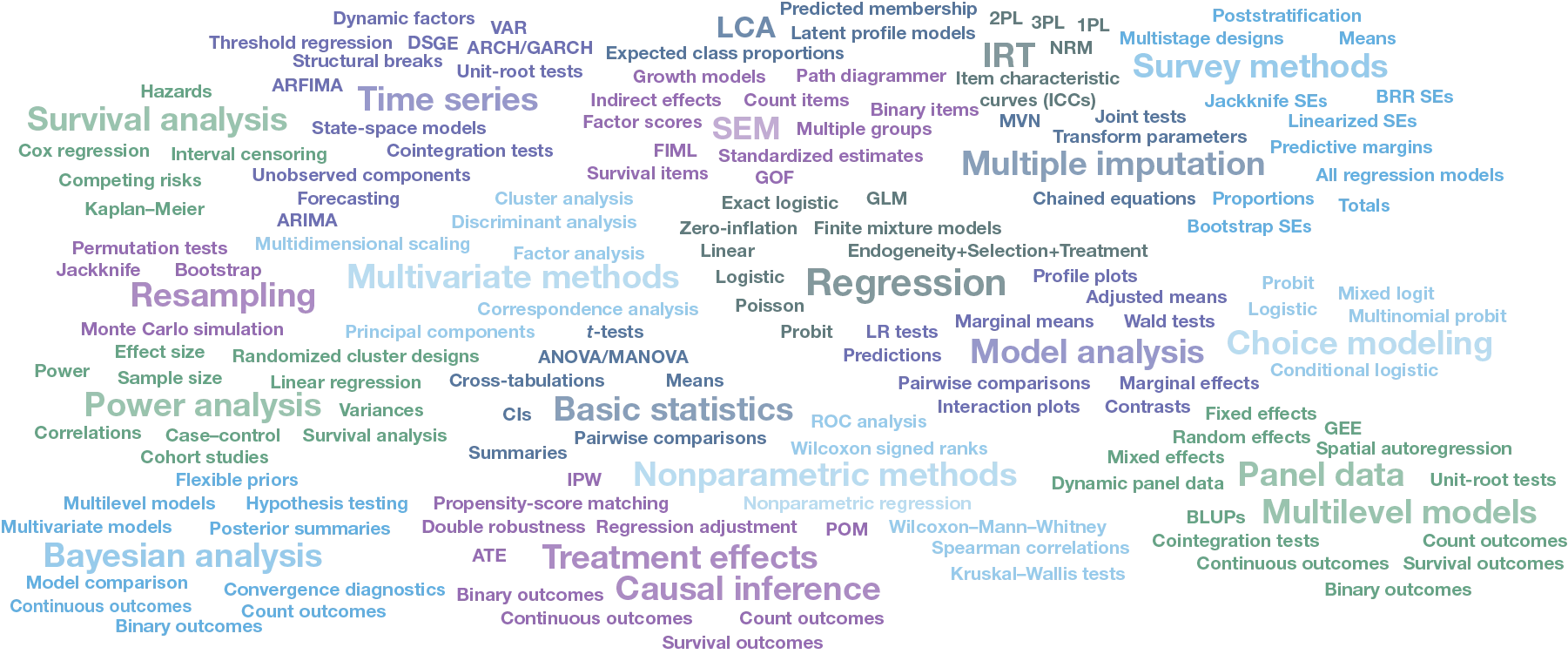
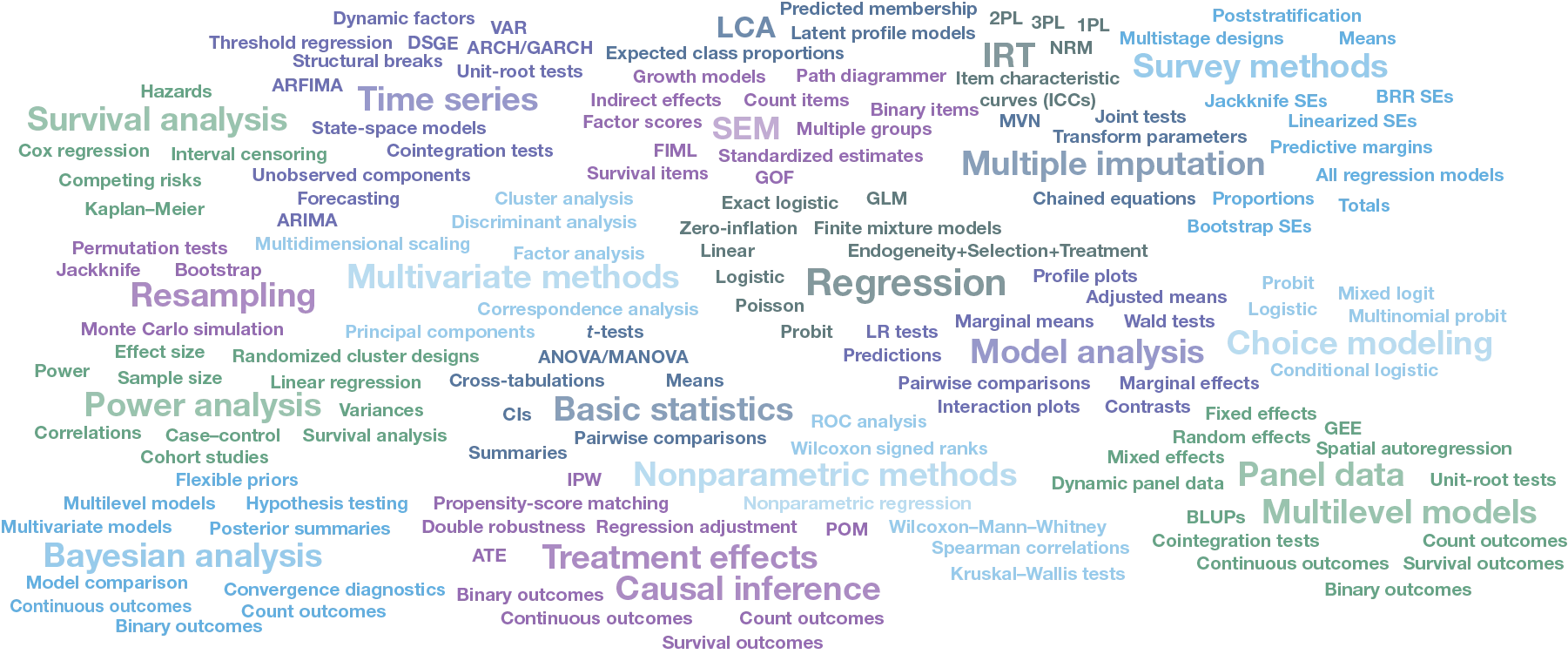
Easy, Secure Collaboration
Easily export and share references and source documents to meet complex compliance requirements – in minutes instead of days.
- Chat with colleagues in real time to streamline your workflow.
- Assign and track tasks within Citavi to keep everyone on the same page.
- Work together in the cloud or locally on your server to meet your security requirements.
What's new in Citavi 7
AI Features:
With Citavi 7, you can utilize powerful features that uses generative artificial intelligent tool to accelerate your research process.
Using AI features, you can:
- Look up for research papers.
- Add AI generated evaluations to references.
- Annotate text in references and save them as Citavi knowledge items.
Exporting references with attachments
A key feature of this export is its ability to include options to export references along with their attachments. You can also customize the renaming of all PDFs using your own custom Citation Key Templates, offering greater flexibility. In addition, the export allows for attachments to be bundled together into a zip file for easier management and data sharing.
Export and import reference data from Table View
This new export functionality enables you to:
- Export selected columns (including custom fields) from the table view to an excel file.
- Update reference data in the excel.
- Import the updated reference file data from excel into Citavi.
User Interface Enhancements
Citavi 7 features a refreshed, cleaner design with a focus on visual improvements. The interface now includes a consistent colour scheme across tabs, headings, icons, buttons, and tables, creating a more cohesive look.
Features
Importing with Citavi
Do you already have a lot of sources or were working with another referencing tool?
It’s easy to add PDFs, documents, books, and reference libraries you already have to Citavi, whatever the format! For many types of sources, Citavi can automatically add the citation information. Citavi also helps you find additional sources online or in the program.
- Drag PDFs to your project or import one or multiple folders at once. Citavi automatically adds the citation information.
- With Citavi’s import filters, you can add sources from any other reference management program.
- Citavi imports references in RIS, BibTeX, and ENW formats, Excel tables, Word bibliographies, etc.
- For books, just enter an ISBN number or other identifier, and Citavi retrieves its information, along with the cover art, abstract, and keywords, if available.
- Office documents and image files can also be managed with Citavi.
- Surf and save: whenever you find a book, article, or webpage online, use the Picker extension for Chrome, Firefox, and Edge to quickly send its information and any available full text to Citavi.
- The Picker identifies ISBNs and DOIs on webpages and sends the reference information to your project.
- The Picker can also send webpages and full-text PDFs to Citavi.
- On news sites the Picker pulls metadata from the page and automatically creates a PDF of the article.
- Web content changes frequently. Citavi lets you save a copy of a webpage as a PDF in your project.
Search freely accessible databases, library catalogs, and research databases your organization has licensed – without leaving Citavi.
- Save search queries you use often and avoid importing duplicates.
- Add references from Google Scholar, PubMed, and every other online research database with an export option.
- Citavi saves a list of your imports. You can always check where, when, and with what search terms you performed a search and view the references you added.
Organise in Citavi
Citavi is the only referencing tool that puts knowledge management front and center. Choose from many different tools to organize you and your team’s information and insights (and references!) in the way you want.
- Citavi offers you an extraordinary knowledge tool unique among referencing programs: a flexible, multi-level category system. With Citavi’s categories you can create as many subcategories and levels of subcategories as you want.
- Add references, quotations, images, statistics, summaries, comments, and insights to your category system , which you can later use in Word [LINK] and Google Docs.
- Use categories to create an outline for a future paper, report, or thesis. Or use them to organize your company’s library by topic or workgroup.
- Tag references, quotations, images, summaries, comments and ideas with keywords
- As an additional organizational tool, use groups to further classify your references or track what you’ve done with them. For example, group references that are primary and secondary sources or use groups to document which sources you’ve read and which you haven’t.
- Groups can also be used for sub-sections of your bibliography
- Create temporary selections using labels and Citavi’s built-in filters (by category, group, year, periodical, publisher, etc.).
- Combine and invert filters.
- Define and save filters for complex search queries and share them with your team.
- Export your Citavi categories to Word as an outline for your writing project or use the categories to stay focused on your team’s topics.
- View your references, quotes, images, comments, and ideas by the categories you defined in Citavi to quickly find and use what you need. Just click to insert the references, quotes, images, comments, and ideas you need for each section.
- Citavi takes care of citation and bibliography formatting. Writing was never this easy!
Read and evaluate texts your way. Citavi fits all reading styles: you can minutely analyze and comment on the text – or quickly highlight the most important sections. Working in a team? Easily share your insights with your colleagues.
Analyse in Citavi
- Read PDFs and highlight important sections. You can later revisit the text and transform highlights for additional work in Citavi.
- Write up detailed evaluations for your references or quickly rate them with stars.
- Save information and ideas while you read: copy quotations, summaries, thoughts, comments and image quotations.
- If you’re using Citavi for a paper or a report, assign them to the chapters, sections and subsections in your outline.
- All items automatically include their source information. Citavi protects you from unintentional plagiarism.
- Citavi’s hierarchical category system is perfect for organizing your quotations, images, summaries, comments, thoughts, and ideas into sections for later use in a document.
- Export all knowledge items as a compilation – with their categories and including a bibliography. This gives you a good overview of how far along you are in your project.
- Compilations can also be used as a handout in team meetings or for discussions.