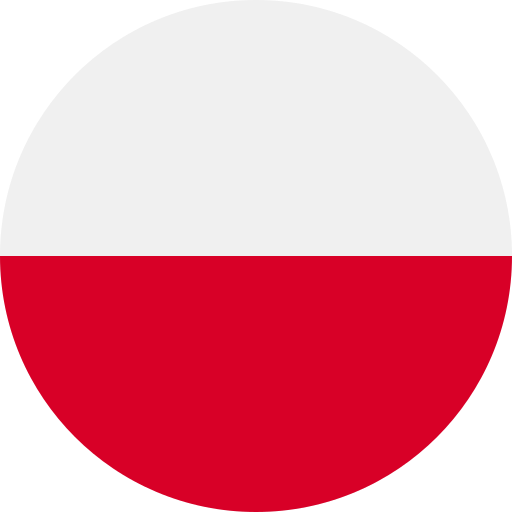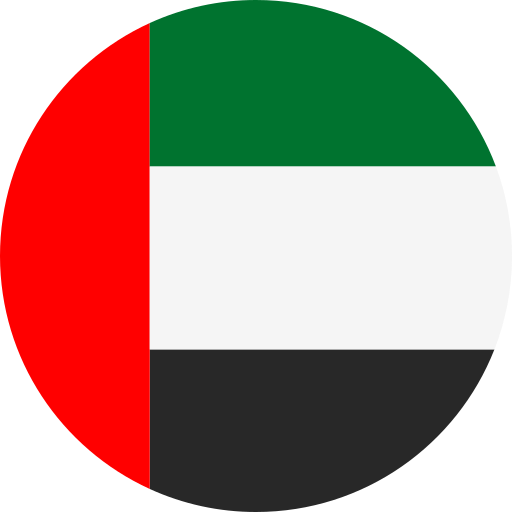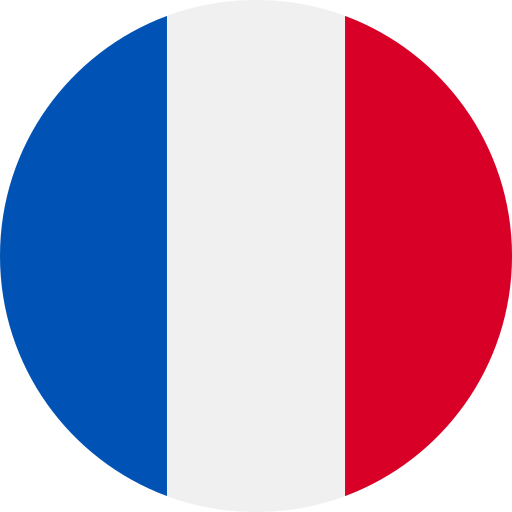Creating and Customising Graphs in Stata 19
- 1 Hour
- Online
- Stata
About The Webinar
This practical, hands-on webinar is designed for newer Stata users who want to expand their data analysis skills by learning how to create clear, informative, and professional graphs. Led by Dr Vincent O’Sullivan, the session introduces the key concepts behind Stata’s powerful graphing tools and demonstrates how to effectively visualise both univariate and bivariate data.
Participants will learn how to use Stata’s syntax-based graphing commands to produce publication-quality visualisations, and how to customise graphs to communicate results more effectively. From basic histograms to multi-series scatter plots, this webinar will help you bring your data to life.
What You’ll Learn:
You’ll gain a solid understanding of how to create and edit various types of graphs in Stata, when to use them, and how to combine multiple data series into a single, well-organised visualisation. This session is ideal for those looking to improve the visual impact of their analytical work.
Agenda
Univariate Graphs
- Histograms
- Density plots
- Box plots
Bivariate Graphs
- Scatter diagrams
- Showing multiple series in the same chart
FAQ
Have a question about the webinar? We're here to help. Take a look below at some of the most common queries we get. If your question still isn't answered, scroll down to send us an email, or call our in house experts.