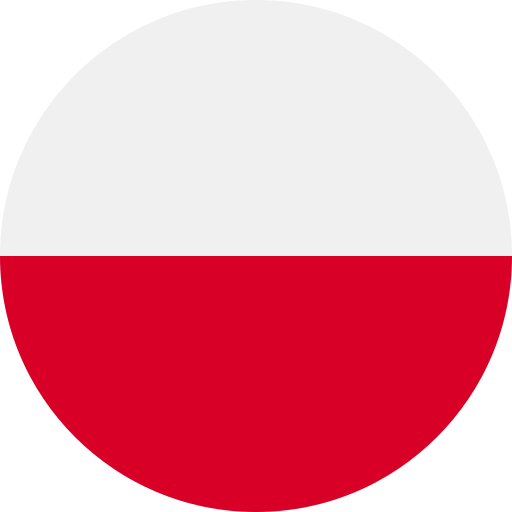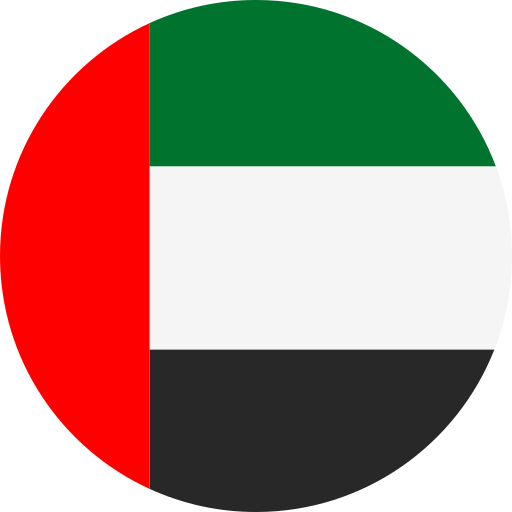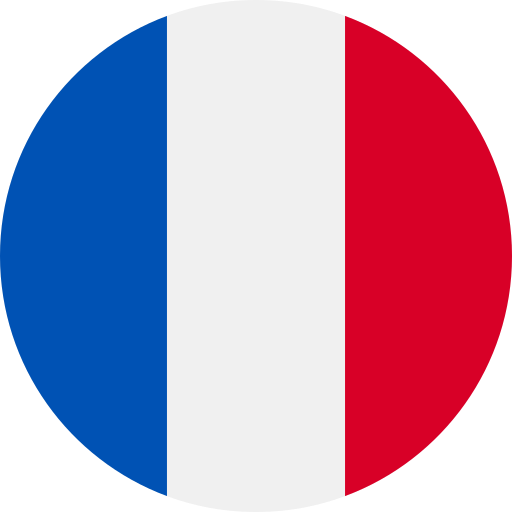Frequently Asked Questions
General
Getting a quotation is easy — just send an email to info@timberlake.co.uk letting us know which software you're interested in. Include your name, address, and contact details, and we'll email your quotation back to you.
You can also contact us through our website chat feature, and a member of our sales team will be on hand to help.
Yes, call +44 (0)20 8697 3377 to speak with our sales team about your enquiry or order. We're available Monday to Friday, 9 am – 5 pm (UK time).
Yes, we offer both online and on-site training courses in data science, forecasting, econometrics and Machine Learning. We use real-world data and industry examples throughout our courses, and for on-site training, we can work with your own datasets for a more value-added experience.
You can pay for your order in several ways:
- Credit or debit card by phone (+44 (0)20 8697 3377) or online
- Direct bank transfer
- Through our online shop for immediate processing
- 30-day credit terms (subject to approval; not available for student licenses)
For the fastest service, we recommend purchasing directly through our website.
The majority of our software is available for download, which means you'll receive your order almost instantly and at least within one working day. We'll email your download credentials, serial numbers, and license codes as soon as your order is processed. For physical products, orders are dispatched within one working day of receipt.
Our team is here to help! Call us on +44 (0)20 8697 3377 or email info@timberlake.co.uk with any questions about your order.
All software purchased through us is delivered digitally via download. You'll receive an email at the address you provided during purchase containing download instructions, credentials, and all license information needed to install and register your product. Please keep this information safe, as you may need it to reinstall the software in the future.
Our technical support team is ready to assist you. The most efficient way to get help is by emailing support@timberlake.co.uk with:
- A description of your issue
- Any error messages you've encountered
- Your software serial number or license code
This enables us to investigate your query before responding. Alternatively, call us on +44 (0)20 8697 3377 to speak with our support team directly.
Delivery
For physical products, we offer the following shipping options:
- UK courier service (next business day delivery within the UK)
- International courier service
- Registered mail
Most software is available for instant download delivery. Shipping applies only to physical products only.
Accounts
Your invoice will be generated when your order is processed and sent to you by email. For download orders, you'll receive your invoice immediately. For physical shipments, your invoice is sent when the order is dispatched.
Yes, hard-copy invoices are available on request.
Please contact our accounts team at accounts@timberlake.co.uk with your invoice number and postal address.
Yes, we accept payments in multiple currencies, including GBP (British Pounds), USD (US Dollars), EUR (Euros), AED (UAE Dirhams), and PLN (Polish Zloty). Please get in touch to arrange payment in your preferred currency or discuss specific payment terms.
We offer 30-day payment terms, which are pre-approved (not available for student licenses). Payment methods include:
- Credit or debit card (by phone or online)
- Bank transfer
For immediate processing, call +44 (0)20 8697 3377 or order through our website.
Software
Stata
All Stata versions run on any computer, but they differ in speed and capacity:
Stata/MP – Maximum Performance & Capacity
The fastest edition, optimised for multicore processors (Intel, AMD, Apple silicon). With a 2-core license, Stata/MP runs 40% faster overall and 72% faster on estimation commands. You can license up to 64 cores to match your hardware. Stata/MP handles 10-20 billion observations on current systems (up to 1 trillion as hardware evolves) and supports up to 65,532 independent variables.
Stata/SE – Professional Standard
Analyses up to 2 billion observations with support for up to 10,998 independent variables. Ideal for most research applications.
Stata/BE – Cost-Effective Entry
Handles up to 2,048 variables and 2 billion observations, with a maximum of 798 independent variables in models. Perfect for smaller projects and learning.
StataNow offers a different release model from traditional Stata perpetual licenses. With StataNow, you receive new features through free continuous updates as soon as they're certified ready by StataCorp, rather than waiting for annual version releases. This ensures you always have access to the most current Stata.
StataNow is available to all Stata annual license holders at no additional cost. This includes single-annual licenses, multi-year licenses, and institutional site licenses.
To access StataNow features:
- Individual users: Type
update allin your Stata Command window - Managed installations: Request your system administrator to update Stata
- After updating: Type
help whatsnewto view all newly added features
Stata runs on Windows, macOS, and Linux with the following minimum requirements:
Windows:
- Windows 10 or later
- Intel Core i3 or AMD equivalent processor (or higher)
macOS:
- macOS 10.13 or later
- Apple Silicon or Intel processors supported
Linux:
- Any 64-bit distribution (Core i3 equivalent or better)
- GNU C library (glibc) 2.28 or later and libcurl4 (check with
ldd -v) - GTK 2.24 required for xstata
- Video card capable of 16-bit or 24-bit color display
Hardware Requirements by Edition:
- Stata/MP: 4GB RAM, 4GB disk space
- Stata/SE: 2GB RAM, 4GB disk space
- Stata/BE: 1GB RAM, 4GB disk space
Stata network licenses provide shared access for multiple users across your organisation's network. Unlike client-server software, Stata is a stand-alone application that can be configured to run either:
- On the server, using the server's processing power and memory
- On client machines, using local resources while accessing the shared license
This flexibility allows you to optimise performance based on your network infrastructure.
EViews
Registration is a one-time procedure that may be performed by the system administrator or by the end user.
- Auto Registration: If your computer is connected to the Internet, click on Auto Registration... to open a dialog containing registration information.
Fill out the name information and enter a valid, unused 24-character serial number from the list provided to the administrator.
If the EViews installer was used to place the program files on this machine, some of these fields will already be filled in.
When you click on Register now, EViews will attempt to contact one of our registration servers. Once contacted, the information contained in the dialog will be sent to the server, and the machine will be registered to run EViews using that serial number.
If successful, you will see a message indicating that registration was completed successfully, along with the number of machines that have been registered to that serial number. - Manual Registration: Click on Manual Registration to open the registration dialog.
In the dialog you will have to fill in three fields: a valid 24-character serial number, your name, and a registration key.
If the EViews installer was used to place the program files on this machine, some of these fields will already be filled in.
As described in the dialog, there are four ways to acquire a registration key: web browser, email, phone, or standard mail.
The easiest method is via web browser. If you have access to any machine that is connected to the Internet with a web browser, simply visit: www.eviews.com/register, follow the links to the registration page and fill in the form. You will need to enter a name, serial number, and the machine ID number as displayed in the registration dialog. Be sure to enter the name exactly as it appears in the dialog. You will be provided with a 36-character registration key.
Once you have obtained the key, enter the key in the Registration Key edit boxes, make certain that the name and serial number match those entered in the web page, and click OK to finish the registration process. If all of the information is entered correctly, you will be informed that your registration is complete.
There are common reasons why auto registration may fail.
First, auto registration will obviously not work if the computer cannot establish a connection to the Internet. If you have a dial-up connection we recommend that you establish your connection prior to attempting to auto register.
Second, your computer may be behind a firewall that does not allow the required communication between your computer and our servers.
Third, it is possible that all of our registration servers may temporarily be down.
If you have problems with auto registration you may wish to try again at a later time. Alternatively, you can choose to register manually.
Your EViews machine can be found by launching EViews and clicking on Help and EViews Registration section of the software.
Go to Help and About menu option in EViews.
Go to Help and About menu option in EViews.
EViews is a Windows application and cannot be installed on macOS or Linux
Yes, please contact us at for more details support@timberlake.co.uk
Yes, you need to have Administrator rights on your machine to install and register EViews.
You are allowed three installations per EViews serial number as long as you are the sole user of this serial number. In other words, any of these three installations cannot be run concurrently.
Please contact us at: support@timberlake.co.uk with your EViews serial number, and we will process this request. This needs to be done manually and a specific request needs to be issued to us confirming your instructions.
GAUSS
GAUSS works on all platforms (Windows, macOS, and Linux)
All old versions of GAUSS can be updated; however, upgrade pricing may vary, depending on what version you are updating from.
Yes, Premier Support and Platinum Premier Support are available to GAUSS users.
Premier Support provides the following features:
- Unlimited technical support
- 24-hour/day access to their download account on our website to download any of the software they have purchased from us.
- 50% discount on updates
- Additional licence for their laptop for the length of their Premier Support contract. This additional licence is not to be used simultaneously, as their work licence and home machine licence.
Platinum Premier Support offers all of these benefits except that instead of getting 50% off of update pricing, users receive updates at no additional charge.
All customers get 60 days of Premier Support when they purchase a new copy of GAUSS. If they renew after letting it lapse, then they need to purchase at the non-continuous price. In order to purchase Premier Support, they can only be two revisions back. For Platinum Premier Support, users must have the current version of GAUSS.
In addition to GAUSS, both GaussX and GENO require licence codes. If you are having trouble running them, please contact us, as the most common issue here is that a licence key will be required.