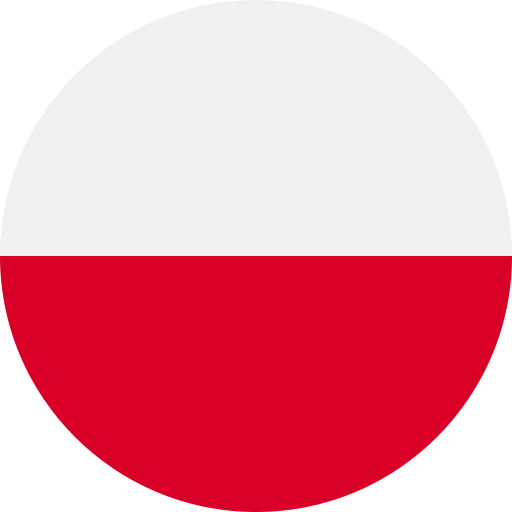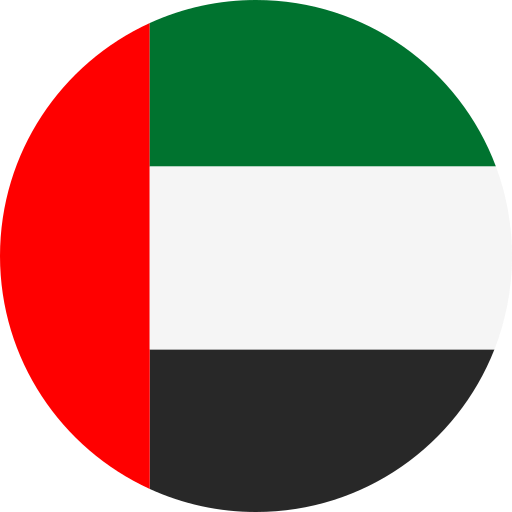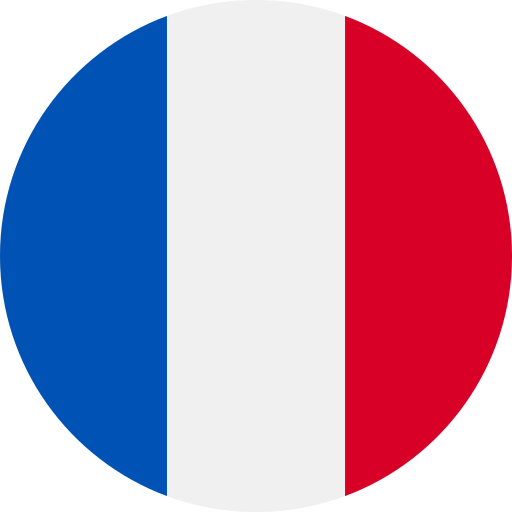Purchase your NVivo Academic License here, with rapid downloads sent directly to your inbox.
Complete Your Order Here
Choose the number of licenses, license term and the product you are after and add to basket.
We may be able to offer bespoke pricing. Contact us to discuss your requirements.
Contact us , or send us a message through our live chat to discuss your requirements.
NVivo 15 - Introducing AI
The Most Trusted QDA Software is Even Better
NVivo 15 is now available! This release is designed to revolutionize the way researchers analyze qualitative data, incorporating advanced Lumivero AI Assistant features and new tools that enhance efficiency across the board.
Driven by customer feedback, NVivo 15 addresses the growing need for more streamlined workflows and efficient qualitative research methods, ensuring researchers can achieve insightful and accurate results with greater ease and speed. With NVivo 15, researchers can organize and explore data from any source, visualize connections that are difficult to find manually, and use our Lumivero AI Assistant to start to dive into the details.
Revolutionizing Qualitative Data Analysis with AI
The standout feature of NVivo 15 is its groundbreaking Lumivero AI Assistant. This powerful tool is designed to enhance data analysis efficiency and accuracy, giving researchers more time to focus on data analysis for their research project.
- Unpack Jargon or Technical Language:
Leverage AI text summarization to explain unfamiliar terms or local idioms, saving you time from searching for answers. Quickly select the text and have NVivo 15 summarize the selection which is then added to the document as an annotation. - Dive into Reflective Thinking:
Enjoy diving into the depths of rich data but need a break from reading endless pages? NVivo’s AI document summarization brings memoing to the forefront of analysis. Seamlessly select any type of document or document(s) within NVivo 15 and summarize each of them in seconds allowing you to get a sense of each document immediately. The summaries are added in a memo linked to its document where you can reflect further, iteratively returning to each document for further insights and/or start to develop a coding framework. - Fine tune your coding:
Ever lose the rhythm when coding for a while? Dig deeper into codes you already created by using NVivo’s AI coding suggestions to suggest finer level codes. The Lumivero AI Assistant shows the evidence for the proposed codes, giving the researcher total control over what to accept. With NVivo, nothing is cast in stone, giving you the freedom to explore your data dynamically and intuitively.
All your data stays your data when using NVivo 15’s Lumivero AI Assistant. Once the AI completes its task, the information is sent to your NVivo project and deleted from the local servers.
Working with qualitative data can be messy, but NVivo makes organizing your data a breeze. With NVivo, you can keep all your data organized and accessible, allowing you to pull out insights as needed for effective qualitative analysis.
This organizational capability helps to maintain a clear mind and a focused research process, making it easier to manage complex data sets and ensure nothing is overlooked.
NVivo excels in providing deeper insights into your data. It gives a voice to every data point, enabling intricate comparisons not only among respondents but also their organizations or any unit under analysis. Cases, classifications, and attributes highlight differences and unexpected similarities, providing a richer understanding of your data.
For those not satisfied with one-dimensional analysis, NVivo’s crosstabs feature uncovers hidden patterns by contrasting differences among respondents. This tool for qualitative data analysis offers profound insights and clarity. Additionally, NVivo offers the most comprehensive set of text analysis tools and coding queries, enabling you to cut your data in myriad ways to reveal hidden patterns and fresh insights.
As with all Lumivero solutions, NVivo 15 prioritizes data privacy and security. The Lumivero AI Assistant ensures that all your data remains secure throughout the analysis process.
Once the AI completes its task, the information is securely sent to your NVivo project and deleted from local servers, preventing any data from residing on outside servers. This ensures that your data stays confidential and protected.
Beyond its innovative AI features, NVivo 15 excels in cross-platform compatibility, allowing seamless syncing of projects across Mac and Windows. This functionality goes beyond eliminating the file conversion process, enabling users to effortlessly open and manage projects on both operating systems.
With NVivo 15, users can not only open work on projects across both Mac and Windows with ease but also all Mac teams can use NVivo Collaboration Cloud. This ensures greater flexibility and productivity in their qualitative data analysis.
Try NVivo 15 for Your Qualitative Research Today
NVivo 15 is more than just an update; it’s a revolution in qualitative data analysis. With the advanced Lumivero AI Assistant and user-centric enhancements, NVivo 15 empowers researchers to achieve more insightful and accurate results in less time. Embrace the future of qualitative data analysis with NVivo 15.
Need help choosing QDA software for your research? Contact us to request your free trial of NVivo 15 or request a free demo to see NVivo in action!
Latest Features
Introducing NVivo 15.1.0
The standout feature of NVivo 15 is its groundbreaking Lumivero AI Assistant. This powerful tool is designed to enhance data analysis efficiency and accuracy, giving researchers more time to focus on data analysis for their research project.
License Management: Improved workflows for license provisioning and activation
Enhancements to the AI tools
- AI Assistant: Summarize option, previously called AI Assistant: Summarize Document(s), now supports summarization of codes and cases (NVivo Windows and Mac versions)
- AI Assistant: Suggest Child Codes. Users can now use AI Assistant to generate child code in their preferred language. (NVivo Windows)
- Minor user interface localisation improvements.
- Support for Chrome manifest v3
- Upgrade to NCapture to support Twitter API v2
- Resolved issues with capturing Twitter and Facebook data
- Fixed Twitter user timeline capturing issues.
AI Assistant (NVivo Mac):
- Users can now navigate through the entries in the Summarize and Suggest Child code dialog using the UP and DOWN ARROW keys on the keyboard.
- Resolved stability issues with AI summary language selection
NVivo Mac Installation
- Resolved command line installation issues when using NVivo 14 Subscription license key to install NVivo 15
Collaboration Cloud with NVivo 15 (NVivo Mac)
- Resolved issues with cloning projects, delete access for collaborators, and code handling.
| OS | Microsoft Windows 8.1/Mac OS X 10.13 (High Sierra) |
|---|---|
| Processor | 2.0 GHz dual-core processor (64-bit) or Intel Core 2 Duo, Core i5, Core i7, or Xeon processor |
| Memory | 4GB RAM |
| Hard Drive | 5GB HDD/8GB SSD |
What is NVivo
Discover more from your qualitative and mixed methods data with NVivo 15. With NVivo 15, you can ask complex questions of your data using our powerful Lumivero AI Assistant to identify themes and kickstart your analysis process, employ advanced data management and visualization tools to uncover richer insights, and produce clearly articulated, defensible findings backed by rigorous evidence – all on one collaborative platform.
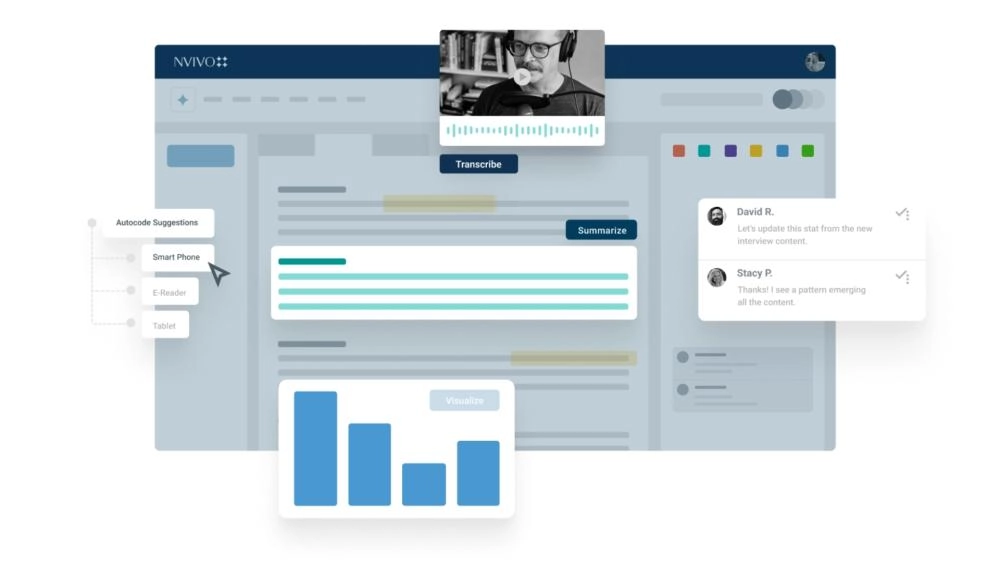
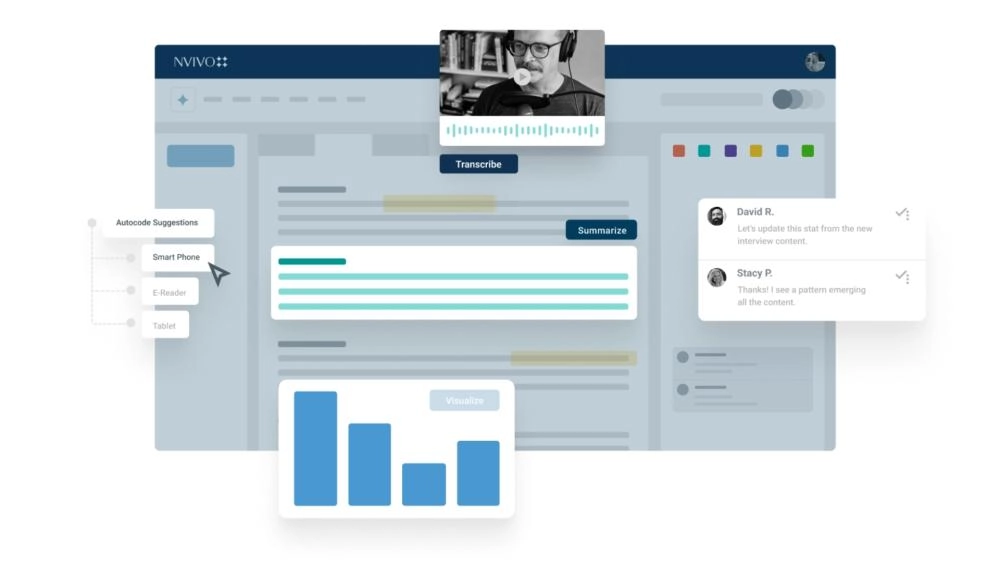
- NEW! Lumivero AI Assistant for NVivo 15: Optimize your research experience and enhance productivity with Lumivero AI Assistant for NVivo 15. Summarize lengthy documents, fine-tune your coding, and unpack complex jargon – all while maintaining full control over AI output and helping you safeguard your data. All NVivo 15 licenses come with a free, limited tier of access to Lumivero AI Assistant that includes 1000 pages of analysis. Need more? Upgrade to the Lumivero AI Assistant subscription via MyLumivero.
- Powerful data organization: Make organizing your data a breeze. Working with qualitative data can be messy. NVivo keeps all your data organized and accessible so you can pull out your insights as you need them.
- Flexible coding: Gain deeper insights with the ability to reclassify data on the fly. Easily tag, organize and re-organize your data to bring structure to the unstructured. Nothing is cast in stone.
- Interrogate your data: NVivo has the most comprehensive set of coding queries that lets you cut your data in a myriad of ways to reveal hidden patterns.
- Differences analyzed intelligently: NVivo’s set up of cases, classifications and attributes is like giving a voice to every data point. It enables you to perform intricate comparisons not only among respondents but also their organizations or whatever unit you are analyzing – highlighting differences and unexpected similarities.
- Visualization: Visualize your data like never before with expanded visualization options, enabling deeper insights and clearer presentations of research findings.
- Subscription Model: Introducing NVivo’s new subscription licensing, offering researchers affordable access to premium features, continuous updates, and dedicated support.
Purpose-built for qualitative and mixed methods research
The last decade has seen a revolution in the ease of accessing digital data, from social media to digitalized libraries, big data, bio-data and more. While collecting data has never been easier, the bigger challenge is bringing it all together in a meaningful way. With data spread across so many different formats, finding connections can be extremely difficult and time consuming without the right tools.
NVivo gives you a place to organize, store and retrieve your data so you can work more efficiently, save time and rigorously back up findings with evidence. Import data from virtually any source –text, audio, video, emails, images, spreadsheets, online surveys, social and web content and more.With advanced data management, query and visualization tools, NVivo lets you ask complex questions of your data so you can discover more.
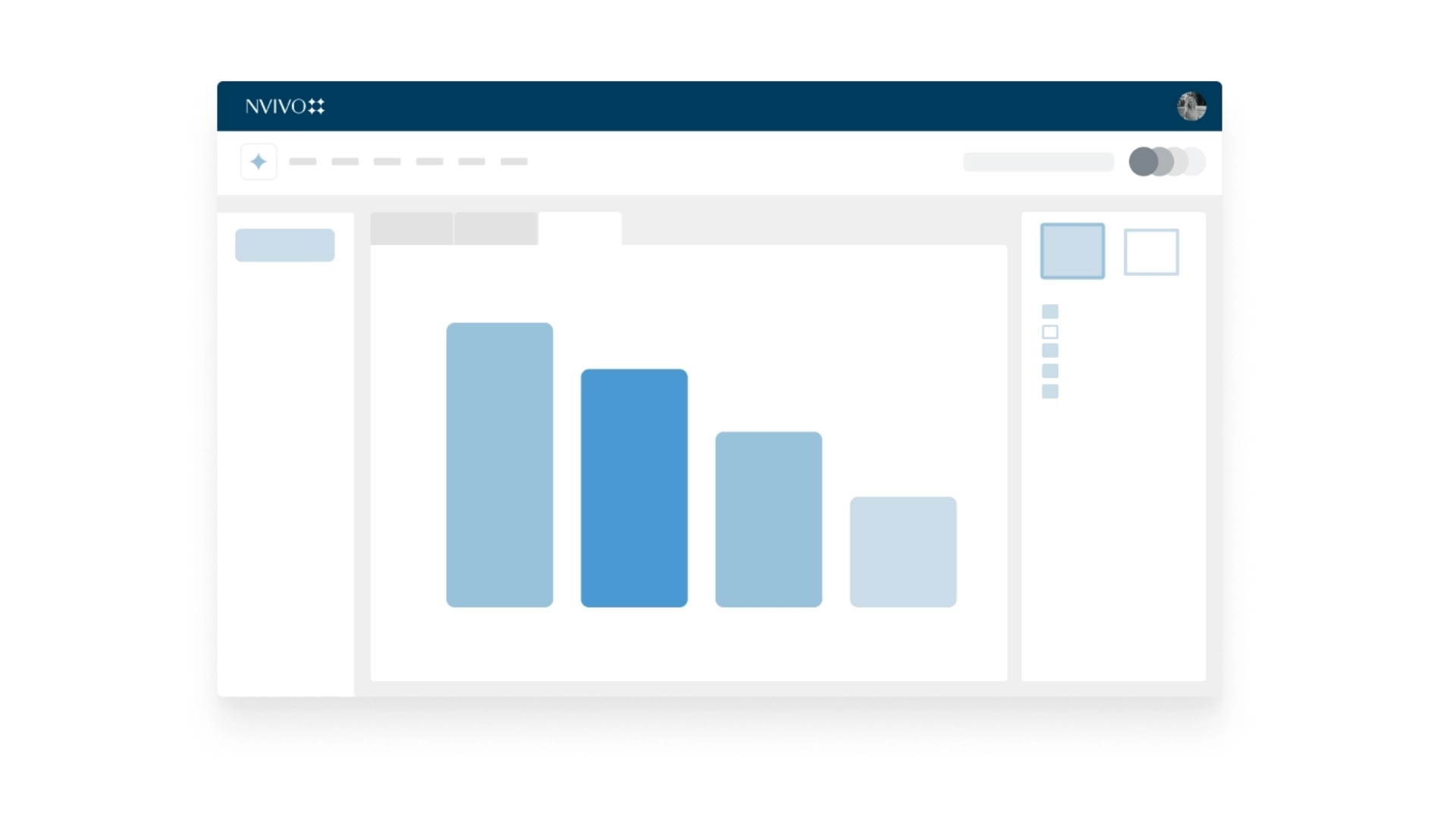
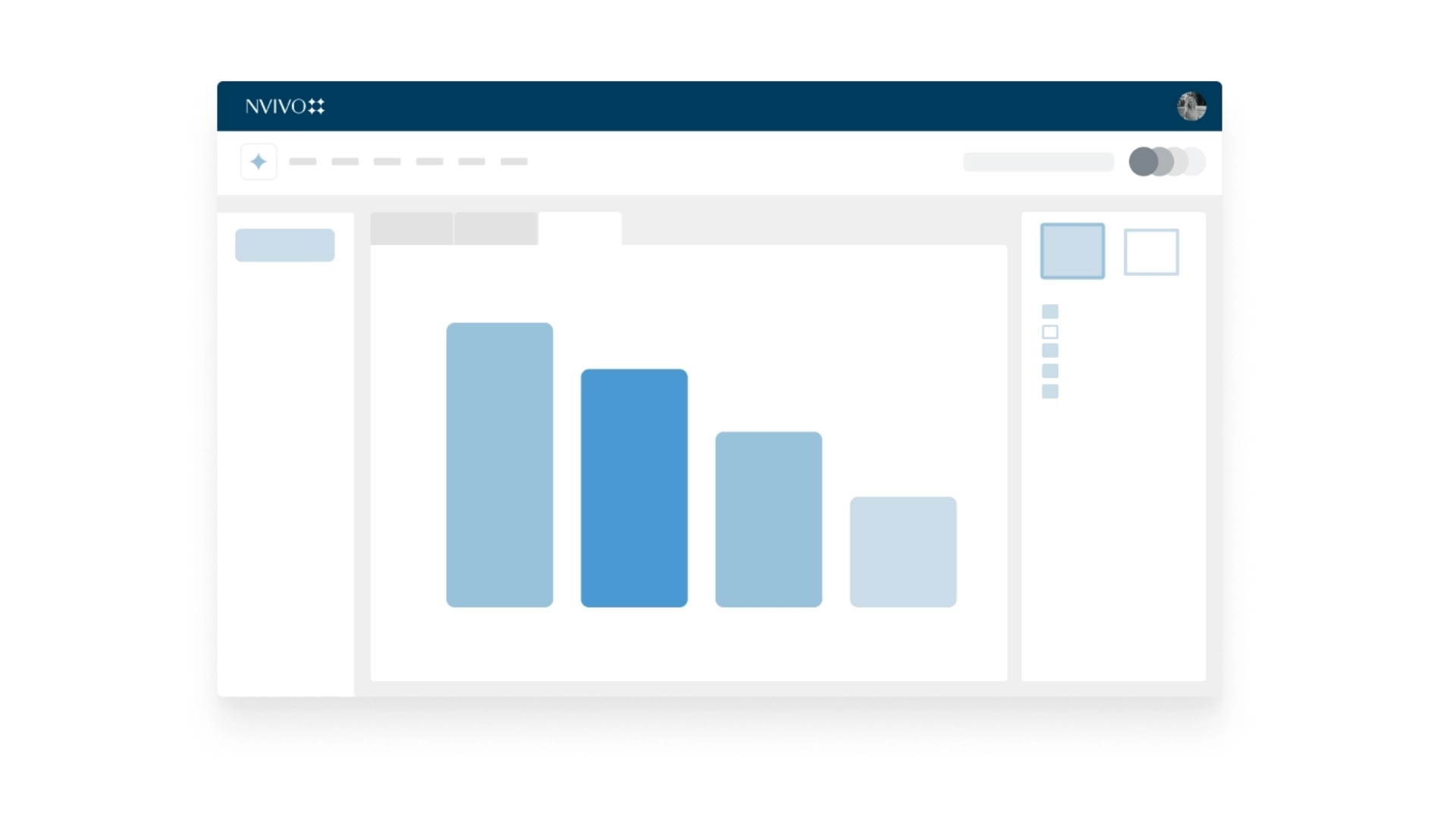
What does NVivo help you achieve?
- Spend more time on analysis and discovery, not administrative tasks
- Work systematically and ensure you don’t miss anything in your data
- Interrogate your information and uncover subtle connections in ways that simply aren’t possible manually
- Rigorously justify your findings with evidence
- Easily work with material in your own language
- Effortlessly share your work with others
- Spend more time on analysis and discovery, not administrative tasks.
- Work systematically and ensure you don’t miss anything in your data.
- Interrogate your information and uncover subtle connections in ways that simply aren’t possible manually.
- Rigorously justify your findings with evidence.
- Manage all your material in one project file.
- Easily work with material in your own language.
- Effortlessly share your work with others.
Discover how NVivo could support you
NVivo handles virtually any data, including Word documents, PDFs, audio files, database tables, spreadsheets, videos, pictures and web data. And you can interchange information between NVivo and other applications like Microsoft Word and Excel, IBM SPSS Statistics, SurveyMonkey, Mendeley, Evernote and EndNote.
Analysing a survey that has open ended responses? Use NVivo to explore this sort of data. NVivo can easily work alongside statistical packages – so you get a complete view of what the data is telling you.
NVivo’s powerful query tools let you uncover subtle trends, and automated analysis features let you sit up above your data and drill down into it. For example, search for an exact word or words that are similar in meaning to quickly test theories or to direct you to the areas that need further analysis. This can be helpful when you’re working with lots of data.
Prefer pictures to words? With NVivo you can display connections, ideas and findings using visualisation tools such as charts, maps and models. What’s more, you can easily view the live data behind them.
Want to share your findings with others? Your conclusions, query results, models and charts can all be exported or simply copied and pasted into reports and presentations.
NVivo also lets you export your findings as web pages, so you can share files and findings with clients or colleagues who don’t have NVivo.