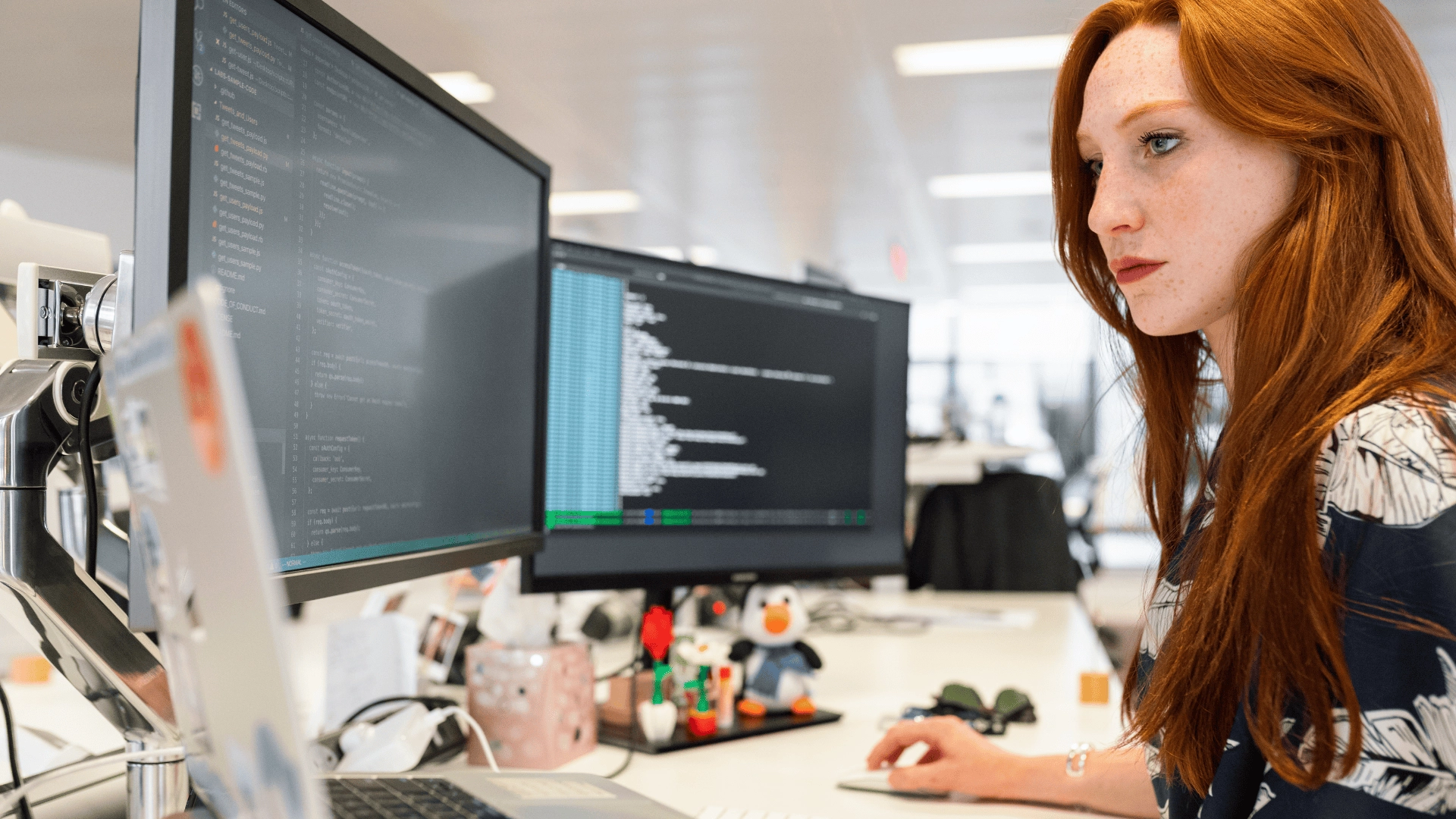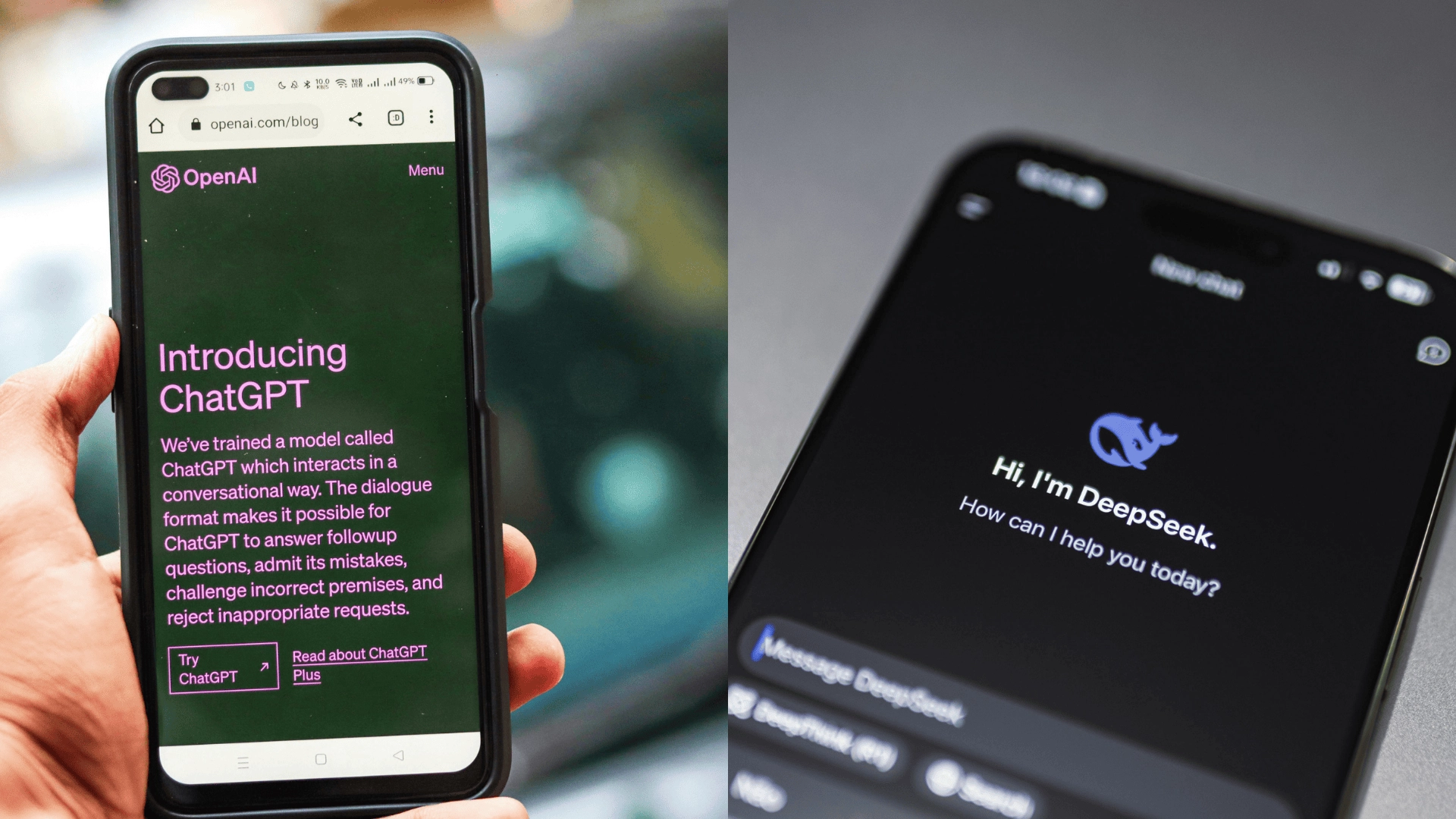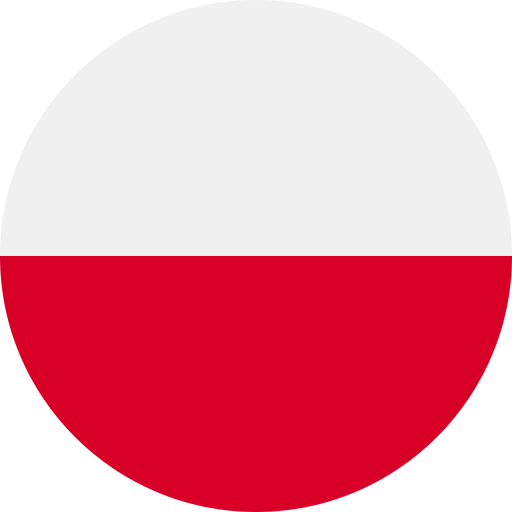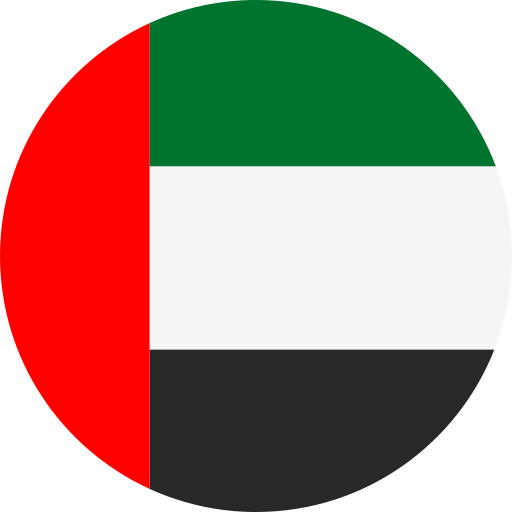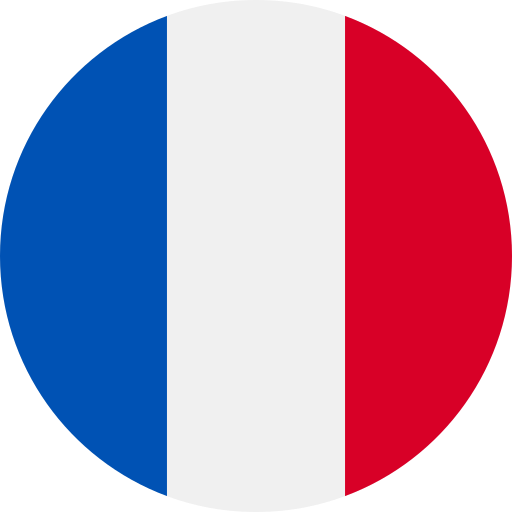Purchase your XlModeler License here, with rapid downloads sent directly to your inbox.
Complete Your Order Here
Choose the number of licenses, license term and the product you are after and add to basket.
We may be able to offer bespoke pricing. Contact us to discuss your requirements.
Contact us , or send us a message through our live chat to discuss your requirements.
Why XlModler
XlModeler is a powerful Excel add-in that brings regression and volatility models of OxMetrics to Excel.
XlModeler allows you to estimate regression and volatility models, perform model diagnostic analysis and run Autometrics using the capabilities of OxMetrics directly in the Excel environment.
XlModeler has been designed by the developers of OxMetrics, which ensures that it is as accurate, fast and easy to use as OxMetrics. The design of the menus, dialog boxes and buttons is clear and intuitive for both the regular OxMetrics user and the beginner. XlModeler helps you sharing with others the results of your econometric analysis and saves you time, as it is run from within a simple Excel workbook that everyone can open and read.
What is XL Modeler?
XlModeler enables you to estimate regression and volatility models and store the estimation results in a simple Excel workbook.
The functionality of XlModeler is available through its ribbon menu:
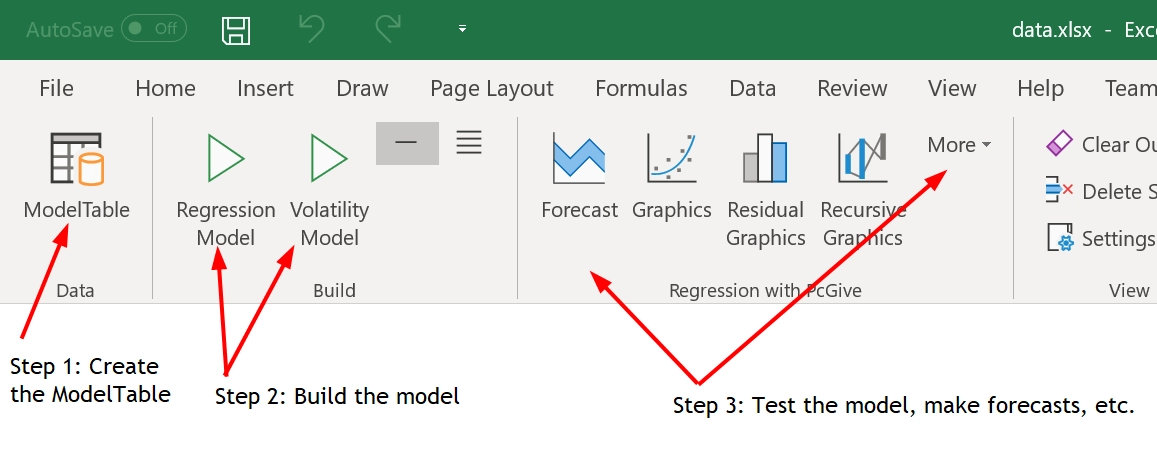
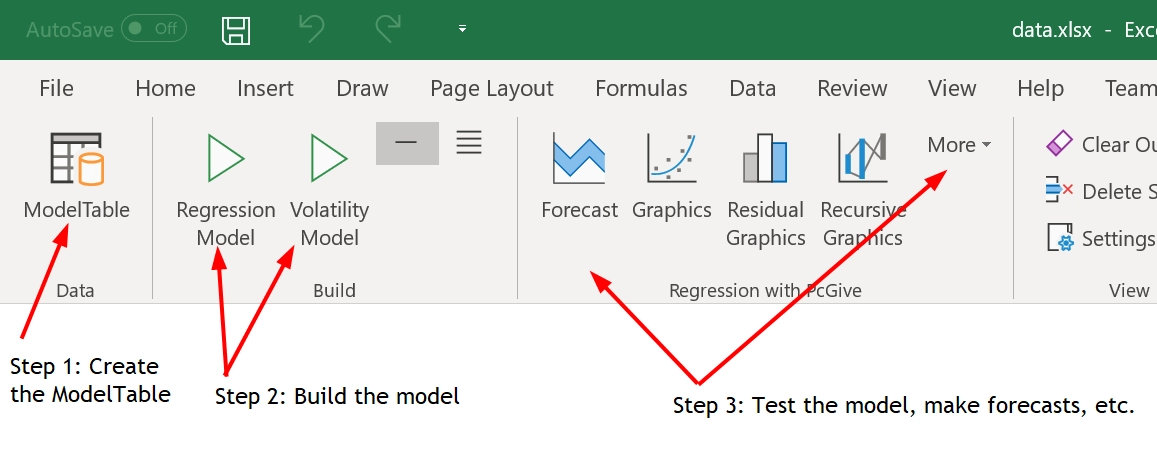
The utility ModelTable serves to define the variables that can be used to build a model. The ModelTable can be saved with the workbook, so does not need to be redone everytime.
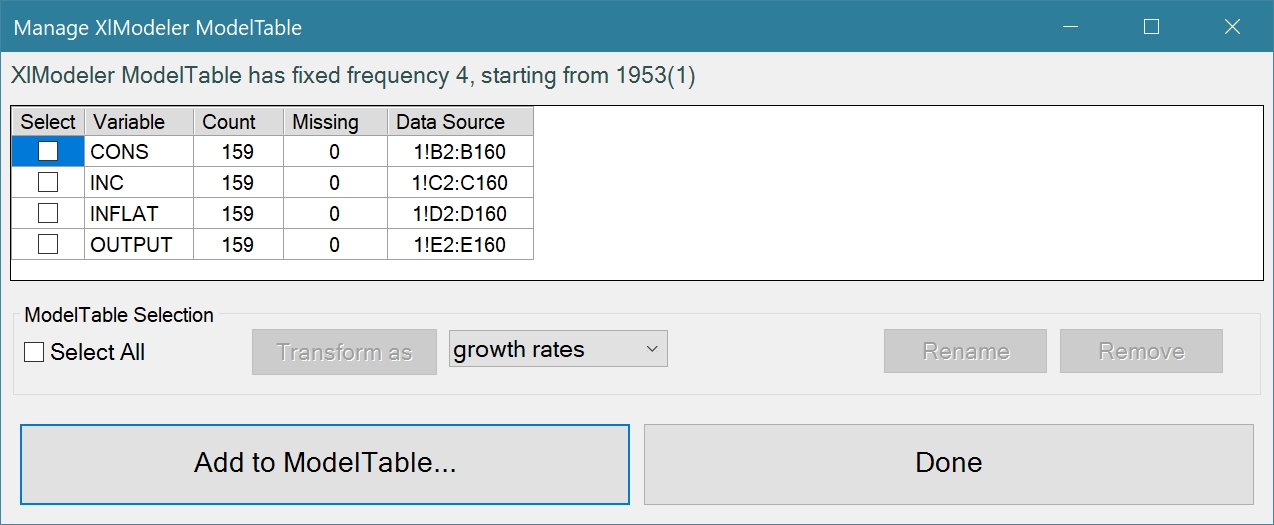
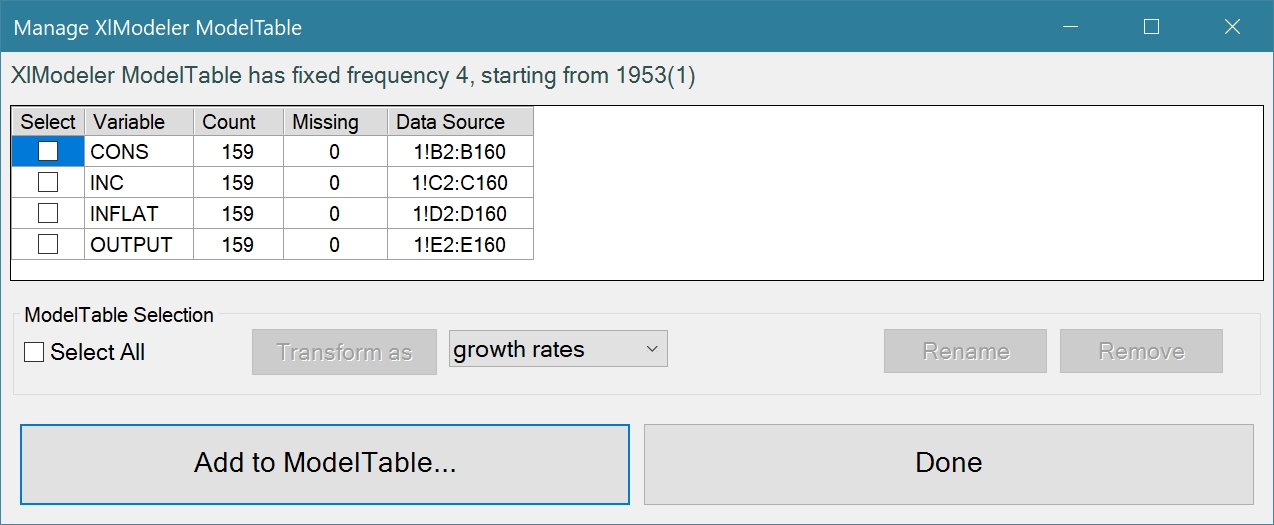
Once the ModelTable has been created, the Build Dialog Box can be used to specify your model:
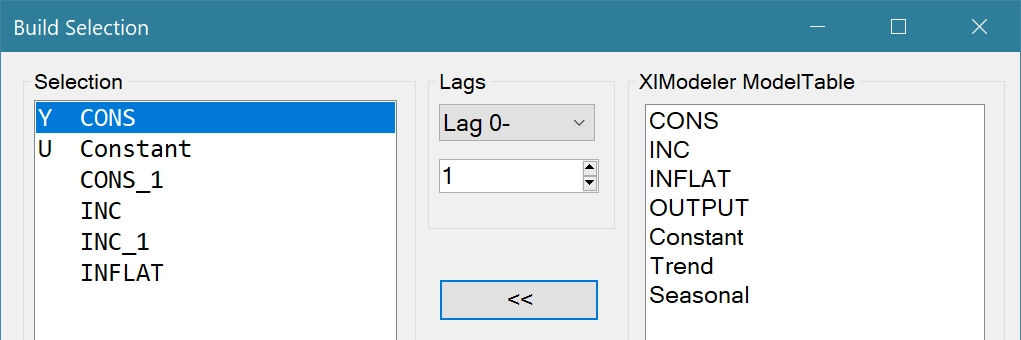
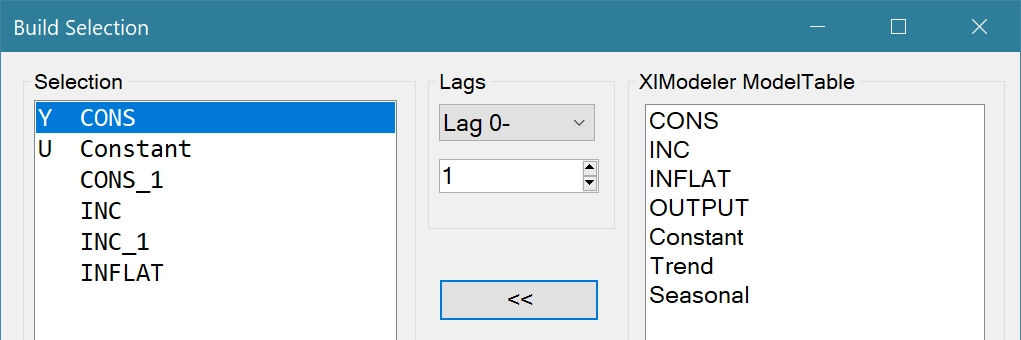
The estimation results are printed on a new Sheet named XlModeler.out:
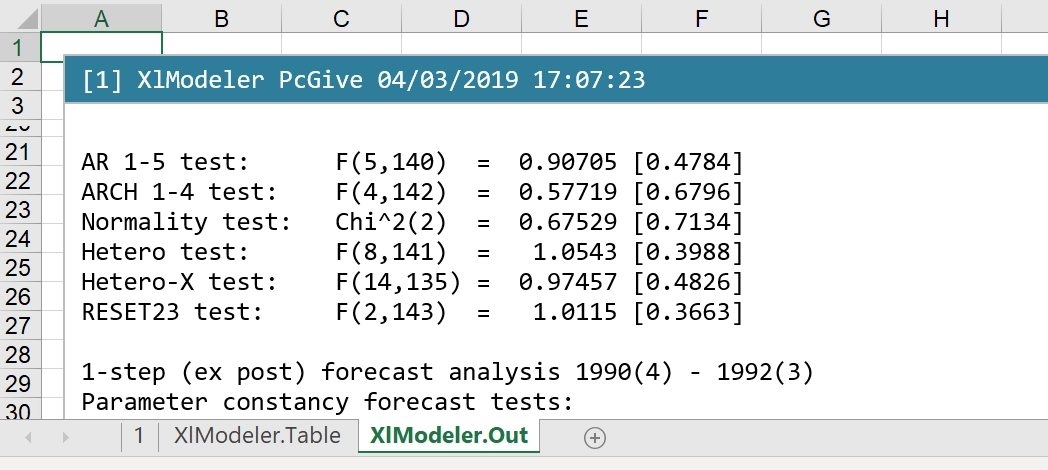
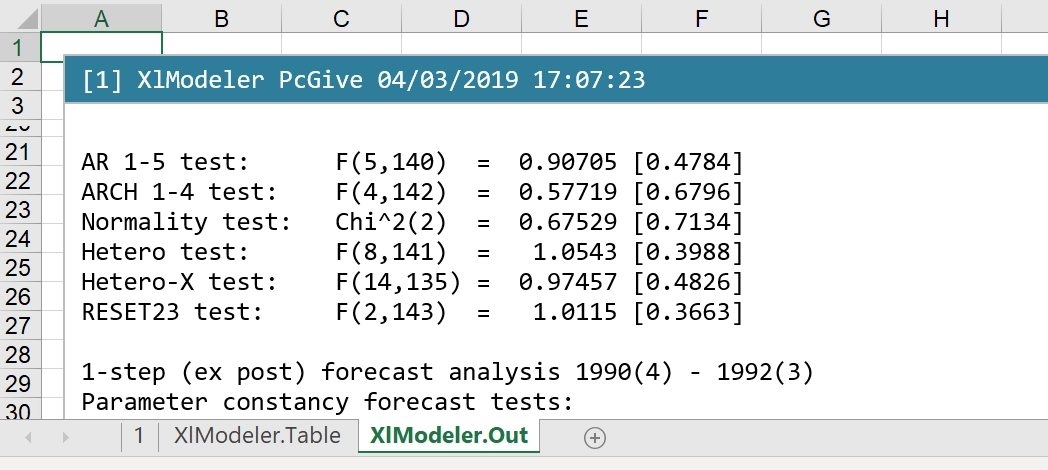
The Graphics tool is to visualise how well the model fits the data:
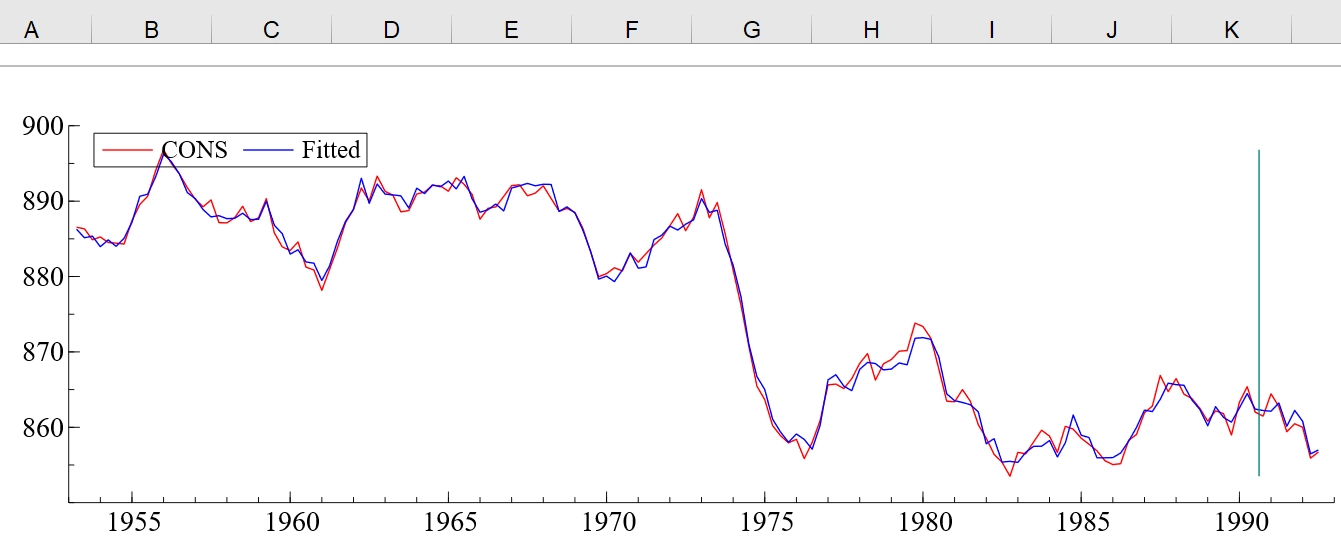
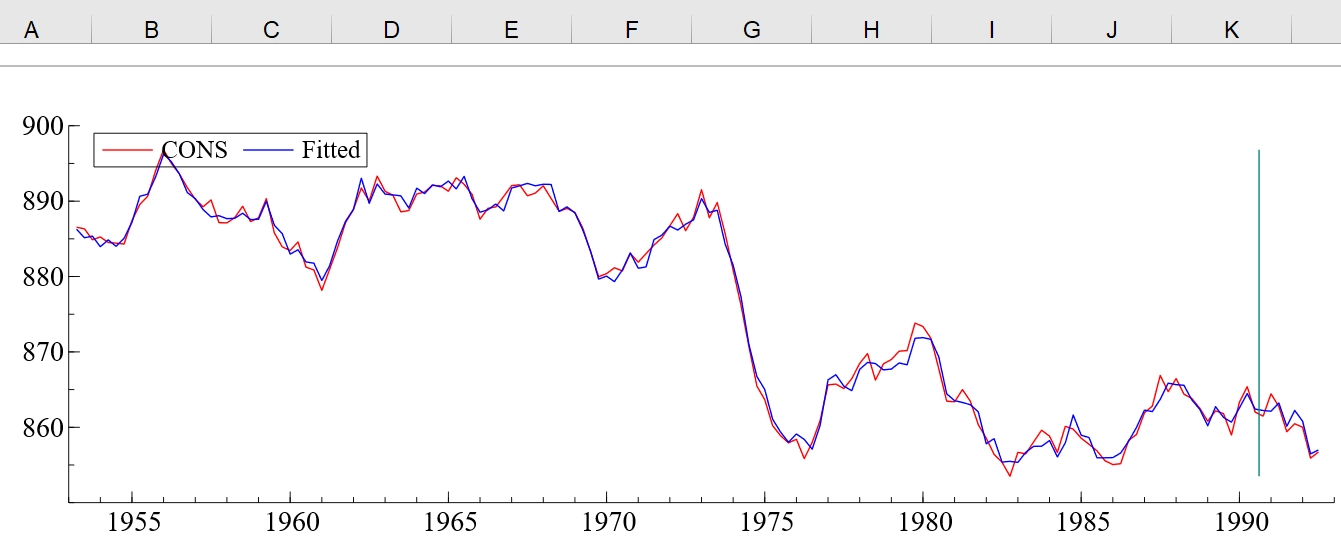
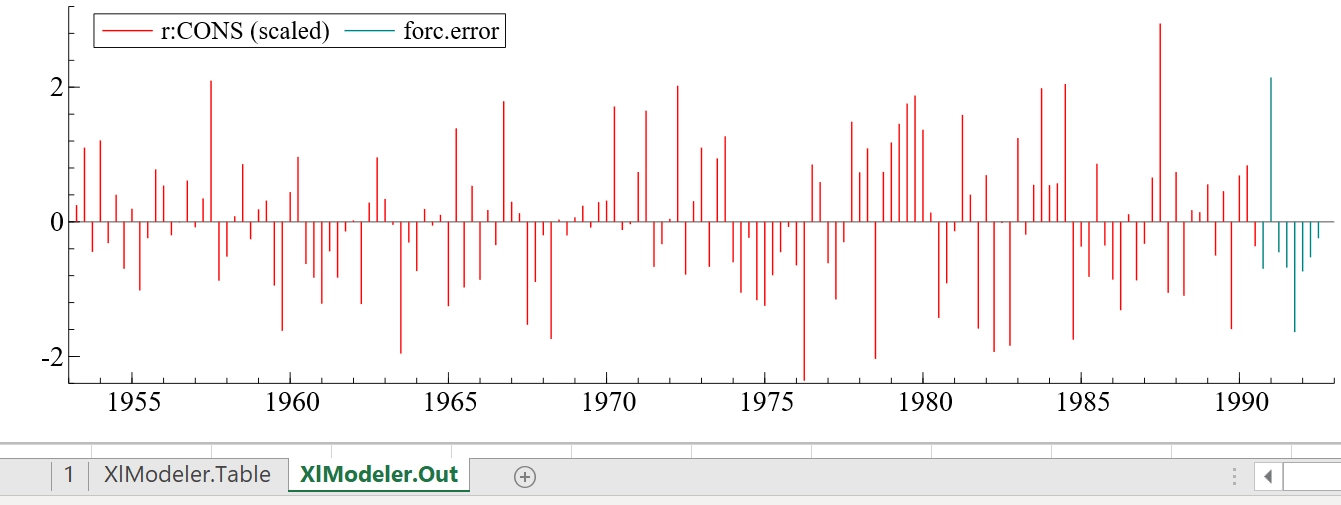
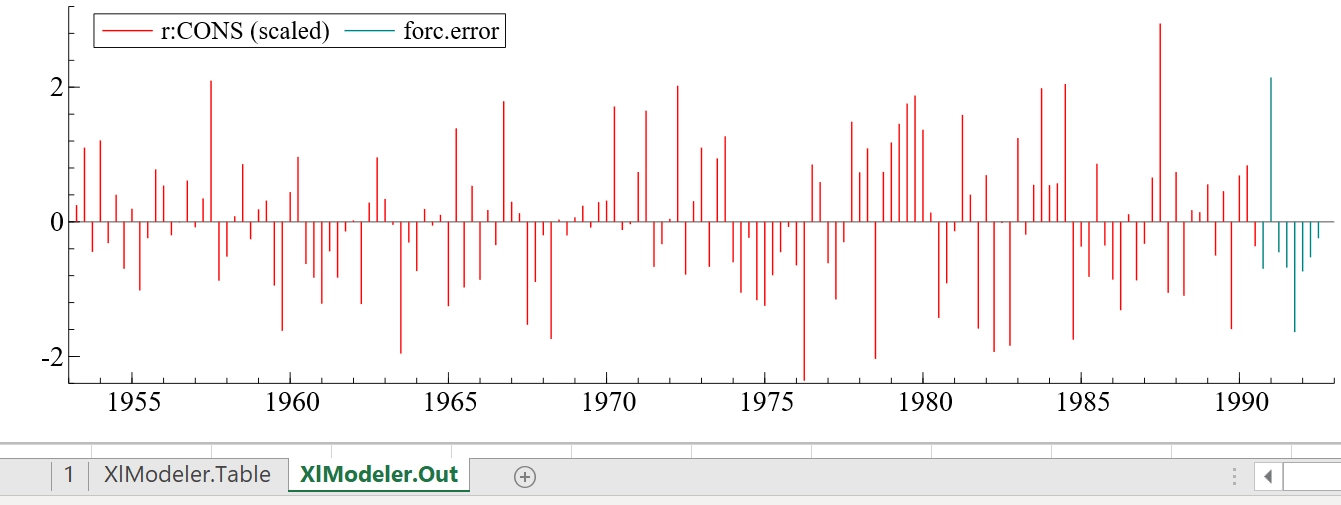
Automatic Model Selection with Autometrics
XlModeler includes Autometrics, the unique tool of OxMetrics created to perform Automatic Model Selection following the principle of general-to-specific modelling. Autometrics has proved to outperform even the most experienced econometrician in finding a good model for the data. Starting from an initial general model, Autometrics searches through different paths to find the models that are considered valid reductions of the general model and then selects the best of these. Autometrics can be enabled by ticking the option Automatic model selection in the Build Dialog Box.